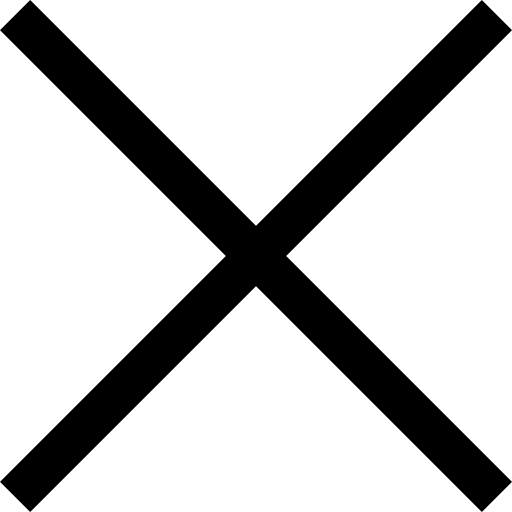PPC

How to Accept a Google Ads Invitation from a Manager Account

The Ultimate Google Ads PPC Kit
PPC can bring people to your site who are ready to learn more.
Schedule Free DemoLooking to work with an agency to help manage your Google Ads campaigns? Here are the steps to accept a Google Ads account invitation from a manager account.
When it comes to Google Ads, agencies like Digital Limelight Media use an account known as a manager account (formerly known as a My Client Center account). This allows advertisers to always remain in complete control of their account, while granting access to agencies to allow them to work on their digital advertising without having to share passwords.
This blog helps guide you through the process of linking your Google Ads account to a manager account so we can begin working on your Google Ads campaigns.
Find Your Customer ID
To link to your Ads Account the Manager Account will need your 10-digit Customer ID number.
- Sign in to your account at ads.google.com
- Find your 10-digit customer ID number in the top right corner of your screen.
- Send this customer ID number to your marketing specialist
Granting Access to Your Ads Account
After we receive your customer ID number, we will send an invitation to receive manager access to your account.
- Sign in to your account at ads.google.com
- In the upper right corner, click the tools icon

- Under ‘Setup’, click Access and Security
- Click on the right tab titled Managers
- Select Accept Request
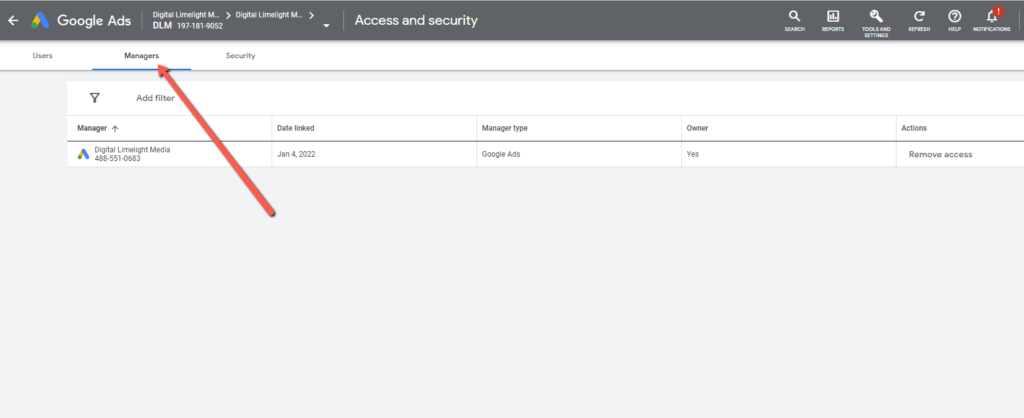
Once that is complete, we will be able to begin working on your Google Ads campaigns. If you have any questions or issues please don’t hesitate to reach out to your marketing specialist.
If you are curious about how your Google Ads are doing, feel free to reach out to us at Digital Limelight Media to receive a free account audit. We’ll help highlight any potential opportunities to help you make the most of your advertising dollars.