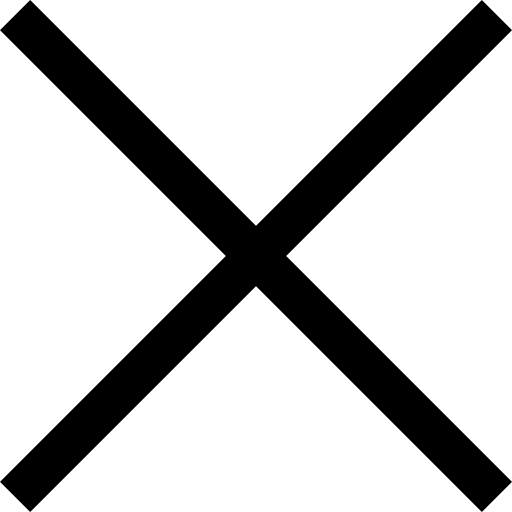Email Marketing

Create a Personalized Email Campaign with Welcome Emails

Email Automation Drip Campaigns: Your How-To Guide
Powerful automation makes quick work of complex marketing pathways.
Schedule Free DemoWe receive a lot of emails every day, and a welcome email lets your subscribers know that the time they take reading your emails is appreciated. By welcoming new subscribers and clients, you can make them feel valued at your practice and this will encourage them to read your emails, visit your webpage, and learn more about you and the treatments you offer.
Why Should You Use a Welcome Email?
A welcome email adds a personalized touch to the black and white email inbox and helps your subscribers and clients feel they are valued at your practice. Welcome emails also act as reminders about what your subscribers have signed up for. This is especially helpful if they indirectly subscribed to your email list via a check box on their registration form or the landing page of your website.
How to Create a Welcome Email
Welcome emails can be automated so that they are immediately sent when a client fills out the subscription form. Before you choose to automate that email, it’s important to figure out what you will include in your welcome email. Here are some of the suggestions we have:
Recognizable Sender
To effectively connect with your readers, it is important they know where the welcoming email is coming from. Consider using the name of your practice as the sender and include it in the subject line. For example, “Welcome to the DLM Team!” You can also include your logo within the email, possibly as a header or footer. If you’re not quite sure what to include in your subject line, test a few variations and check the clickthrough rates to see which is working best.
Personalization
To further emphasize that you value your clients, address them within the email. For example, “Hi, Peter!” as an opening or “Thank you for subscribing, Peter. We look forward to meeting you.” at the end of your email if you are prompting subscribers to schedule a consultation.
You should also personalize yourself by signing off with your name rather than the name of your practice. This creates a more genuine human-to-human connection and the appearance of an email that came from a real person rather than an automated generator.
Create Expectations
Remind your subscribers about what they subscribed to. How often will they receive emails and what will the emails be about? If your subscribers know what will be included in your emails, they will know to expect them and can have something recognizable in their inbox.
Thank Your Subscriber
A small thank you can go a long way. Show your clients that you appreciate their interest in your services. After all, they did sign up to receive another set of emails that get added to the inbox; you want to make sure yours stand out as something they look forward to receiving.
Call to Action
The main focus of your welcome email is to greet new subscribers, but you should also use this opportunity to quickly prompt your readers to take the next step. This might be visiting your website, checking out your social media, or calling the office to learn more about your treatment options. With this call to action, you may also want to add links to those social media profiles and your website.
Set Up Automated Emails with DLM
The marketing team at Digital Limelight Media specializes in marketing strategies that help promote and grow your business. Get started with your personalized marketing strategy today by scheduling a 15-minute demo to learn more about our services.
Related Articles

Email Marketing
Creating an Email Newsletter People Will Actually Read

Email Marketing