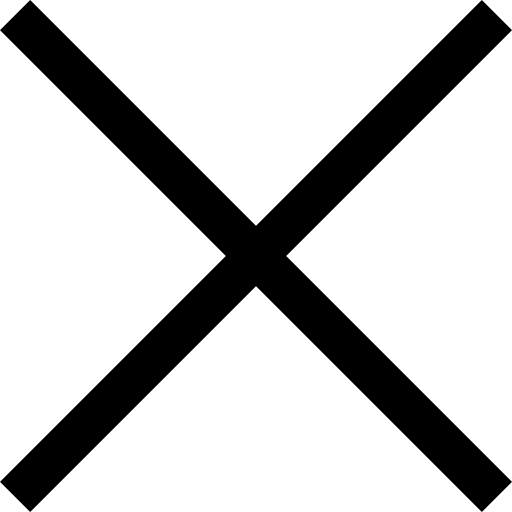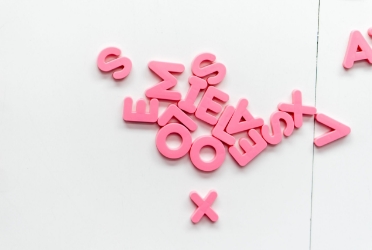SEO

How to Optimize Your Google My Business Listing

The Ultimate SEO Checklist for Medical Practices
SEO for medical practices is a little different than a normal business.
Schedule Free DemoSo you have a seamless business model, a fresh aesthetic, and the skills to back it all up– all you need is clients. Or maybe you have clients and are looking to solidify your image online and build trust. While all great and necessary elements of a business, they will mean nothing if you aren’t discoverable by your target audience.
What is Google My Business?
Google My Business (or GMB) is a free service offered by Google that works in conjunction with Google Maps and other Google services. Users can interact with business listings that include basic operating information, photos, specials, and more. GMB offers an easy and effective way to create a central location for your clients to stay up to date on the most relevant aspects of your business and make you discoverable to the new lead.
How Often Should I Update my GMB Listing?
Whether you are claiming a listing for the first time or diving back into a neglected GMB listing, the new year is a great time to review your profile and make sure all information is up to date. But really, your GMB listing should be updated often throughout the year, so it’s never a bad time to dive in. Not sure where to start? Check out our list below for some ideas!
How to Optimize Your Google My Business Listing
- Update Operating Hours & Special Hours
This is arguably the most important aspect of any GMB listing. Additionally, special hours allow you to add temporary changes in hours for holidays or non-routine schedule changes. When labor shortages and sick time pop up, this allows for quick and easy communication with your client base on when your office is accessible. When a user learns to trust your GMB listing, they learn to trust your business as a whole.
- Personalize Bio
Adding a bio allows for your business’s personality to shine through. This is an opportunity to make a connection with a potential lead. When a user sees a personalized take on a bio, they are more likely to connect with your listing and convert.
- Add Photos
Listings provide photo categories like Interior, Exterior, Team, Identity and more. Uploading photos provides a glimpse into your brand and lets clients know what to expect when they are visiting your business for the first time. Listings with 10- 20 photos in each category perform the best! - Add Special
Did you know GMB listings offer a space for special offerings and sales? You can feature posts from ongoing promotional offerings or limited time offers. This is enticing to potential leads and also maintains your reputation as an active listing. - Add Health & Safety Requirements
Health measures are important for any business and listings offer a space to educate your clients on measures you are taking to keep them safe as well as what they can expect upon their visit. You can choose from a range of requirements like, mask status, cleaning procedures, and temperature checks.
Feeling Overwhelmed?
While Google makes managing your listing intuitive, it can be overwhelming to keep up with every aspect of your business. If you are looking for help optimizing your marketing plan, Digital Limelight Media can help. We are experts in SEO, site design, and reputation management who are happy to assist you with a range of services built to fit the needs of your practice. Reach out to us today by calling or filling out our online contact form.